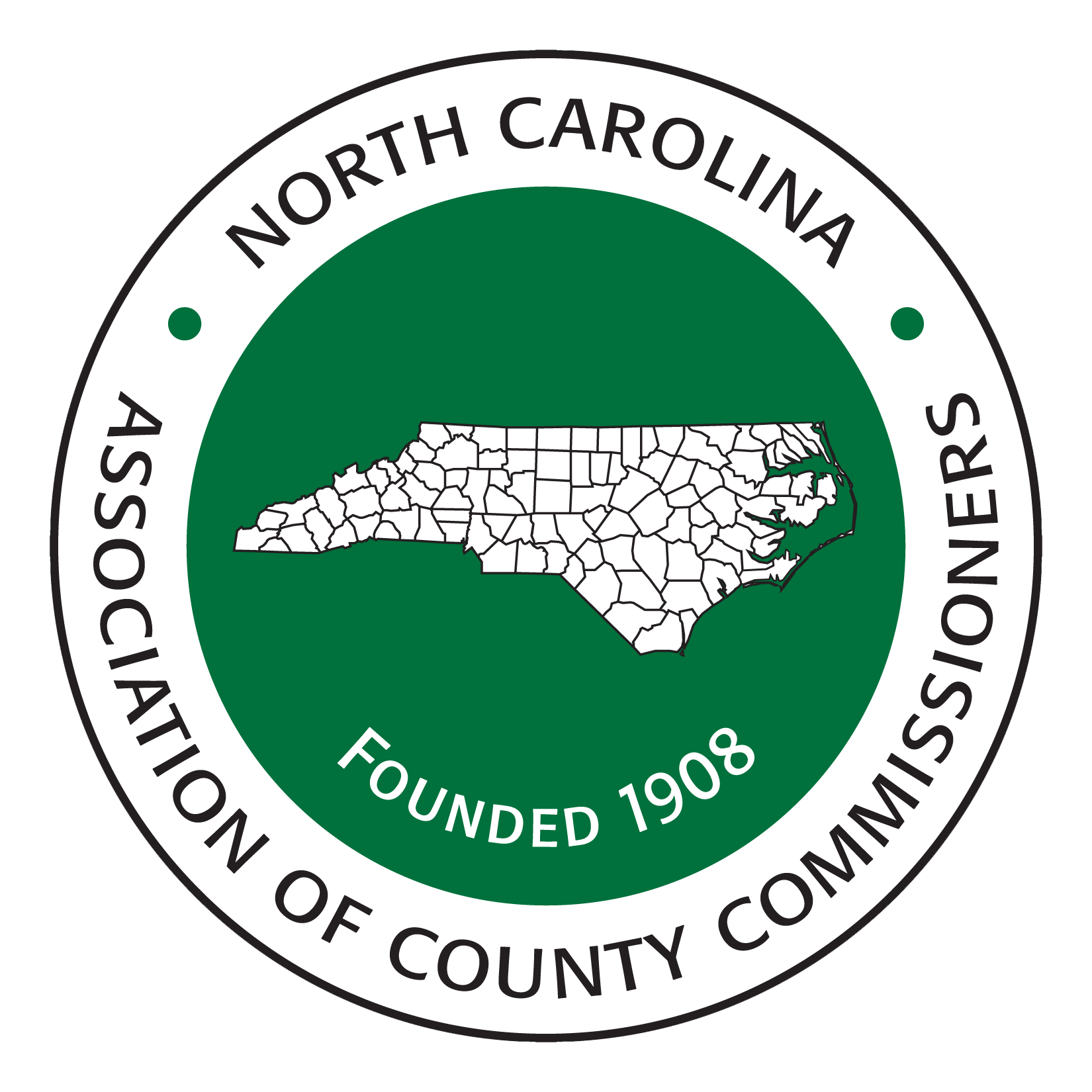Online Streaming Safety Training Videos
NCACC Risk Control Services’ primary goal is to help members of the NCACC Workers Compensation and/or Liability & Property Pools reduce the number and lessen the severity of their claims. Staff uses a variety of tools to help us reach that goal. One of our most effective tools is our CountyFlix program of 125+ online streaming safety training videos on a wide range of topics. These videos are the perfect vehicle to use in conjunction with a staff or safety committee meeting or to kick off your next training session.
Get Access to Videos
Access can be requested by emailing [email protected] or calling (919) 719-1117.
Support
Please contact your Risk Control Specialist for additional advice and/or assistance with your training.
Additional information
The CoastalFlix™ streaming video platform is both device and operating system neutral and will play across most devices regardless of operating system. The system will recognize and deliver the proper file based on the device and connection speed of the user.
If you are trying to view the video and are using a Firefox browser, you may get the error message “No Source Video Found.” If so, you must have Adobe Flash loaded in order to view the videos. To resolve the issue, either download Adobe Flash to your computer or use a different browser to view the video.
Additional Troubleshooting Tip
Some users’ IT protocols may automatically prohibit streaming video. Before ordering, please ensure that this is something your county/entity allows. If your county/entity would like to unblock streaming video from CoastalFlix, please have your IT department unblock the following URLs:
- rtmp://rtmpakmi.kaltura.com
- rtmpe://rtmpakmi.kaltura.com
- http://kalturavod-f.akamaihd.net
- http://cdnbakmi.kaltura.com
Terms and Conditions
- The Program is FREE of charge and is available only to members of one or both of the Workers Compensation Pool and/or Liability & Property Pool.
- Each video is available for showing anytime.
- Access to videos can be requested by emailing [email protected] or calling 919.719.1117. If your call goes to voicemail, identify yourself, your county/entity and the video title(s). Most importantly, you must include your current email address, as access is provided via an online link and PIN. These links and PINs will remain active so long as NCACC continues its contract with the vendor, CoastalFlix™, a division of DuPont Sustainable Solutions.
- The login is to be used only by the authorized county/entity official and management staff, such as department heads and supervisors. It is not to be shared globally. Risk Managers/Safety Coordinators may also preview videos to determine their suitability, as well as solely to further their own risk control education.
- Although the log in will permit an unlimited number of persons to view the video on any Internet-enabled device, capacity is limited by cost. NCACC purchases 1,200 video accesses annually, and most counties would use half of those if they permitted access by all their employees on their own devices. We therefore ask our members to try to show these videos in a classroom or conference room setting using a PC/laptop and projector.
- Note that, if you view the video on the same device without clearing the cache, you may show it as many times as you want, and it counts as only one view. Thus, if you set up a PC or laptop in a conference or training room, you could show the video continuously throughout the day – 20 or more times – and it would count as one view.
- When you order your first video, you will receive a 2-page “Terms & Conditions.” This includes these instructions along with troubleshooting tips should you encounter any difficulty showing the video. Member Risk Managers who share the links with their department heads should relay those instructions along with the video link and PIN.
- It is highly recommended that you pretest a video on the device you intend to use well in advance of your showing. Many counties restrict access to online streaming, and if so, the video may cut off mid-show. In these cases, your IT folks can clear the restriction from that individual device, but doing so when you have a room full of people waiting is less than ideal.
- If you need to call in your IT folks to assist with your access, see the additional troubleshooting tip below.
- Any member allowing unauthorized use of the program may lose their privilege to participate.